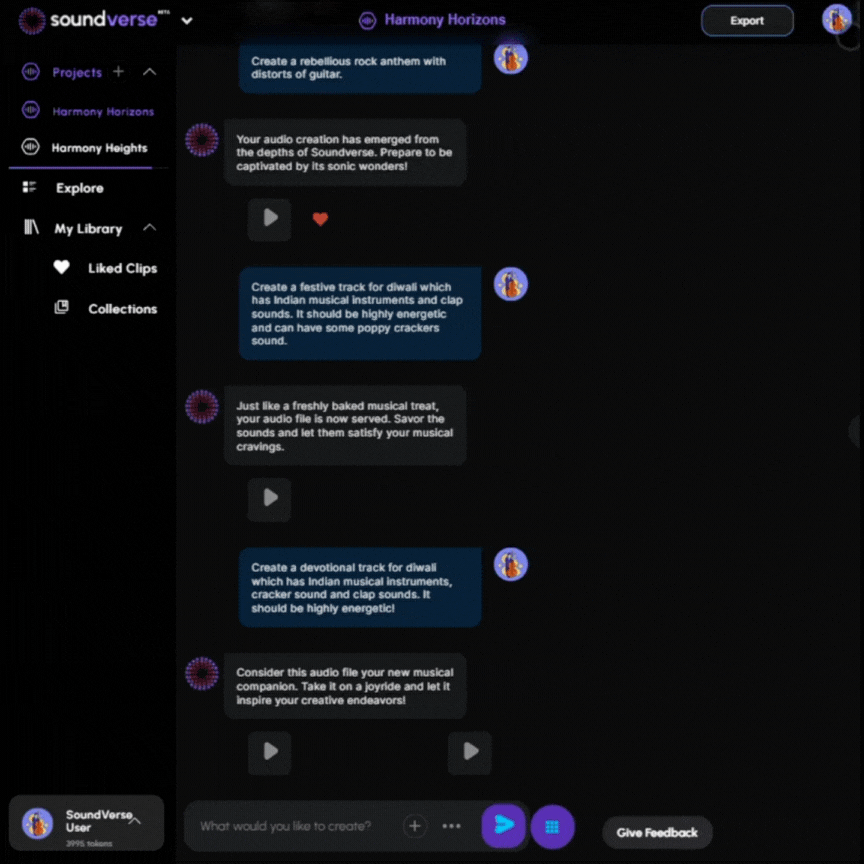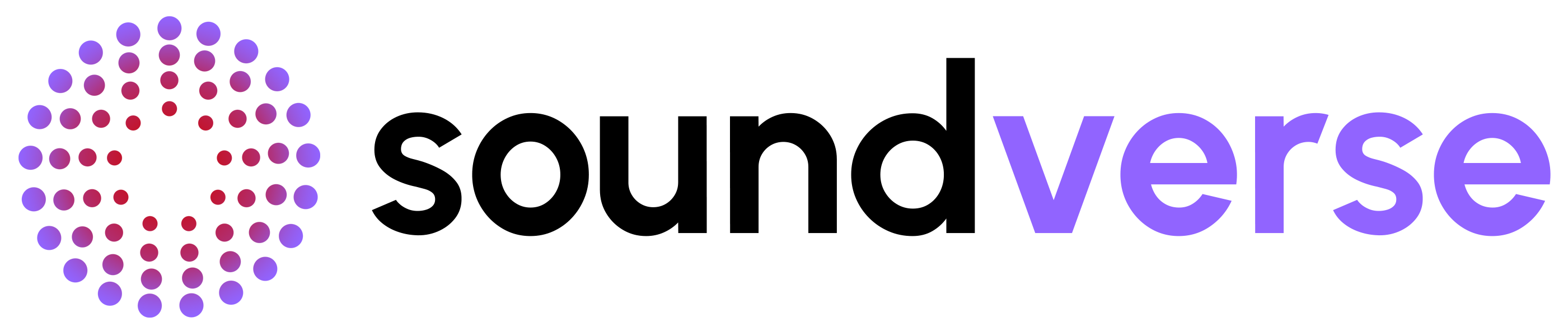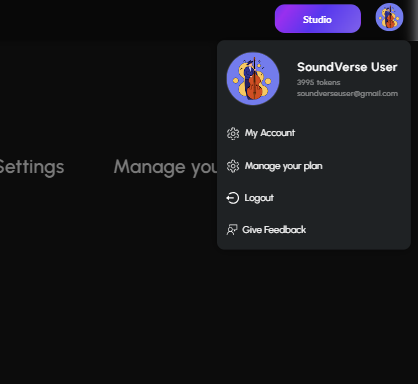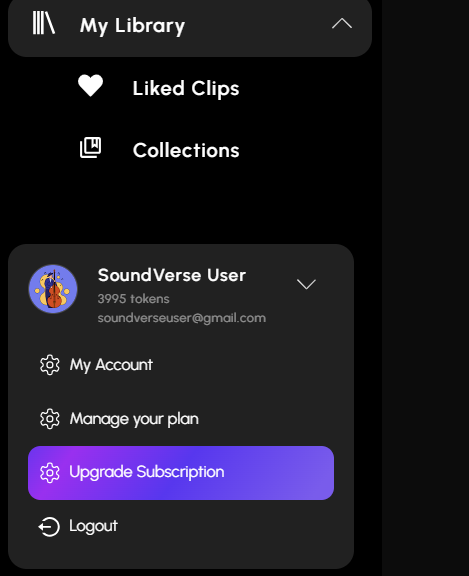My account
General
Here, you can set up your profile picture, see by what means you log in, set a username and save the changes. You even get a logout button on this screen to exit from Soundverse.Project Setting
You get the option to turn on privacy for your prompts/messages. You need to push the button to the right to make your prompts private. This works when you have upgraded to the paid plan of Soundverse otherwise it will prompt you to upgrade to the paid tier.Manage your plan
You will see your token balance and the status of your plan with Soundverse i.e. free, pro etc. You will also find an upgrade option here to get on a higher plan if available.Invite
You can invite your friends to Soundverse by giving them an “INVITE CODE” from here. You will find a special invite code. You can invite up to 10 people using a special invite code generated for each invite as the invite code can be used by one person only.Feedback
Your experiences with Soundverse are invaluable to us and we’re constantly striving to improve and enhance your audio creation journey. We request you to share your thoughts, suggestions, and insights with us through our feedback form. Your feedback not only helps us refine our platform but also ensures that we align with your creative needs. Click on this button to give feedback, you will be redirected to a Google form where in you can submit your feedback.Logout
Another logout button is located here to take an exit from Soundverse.