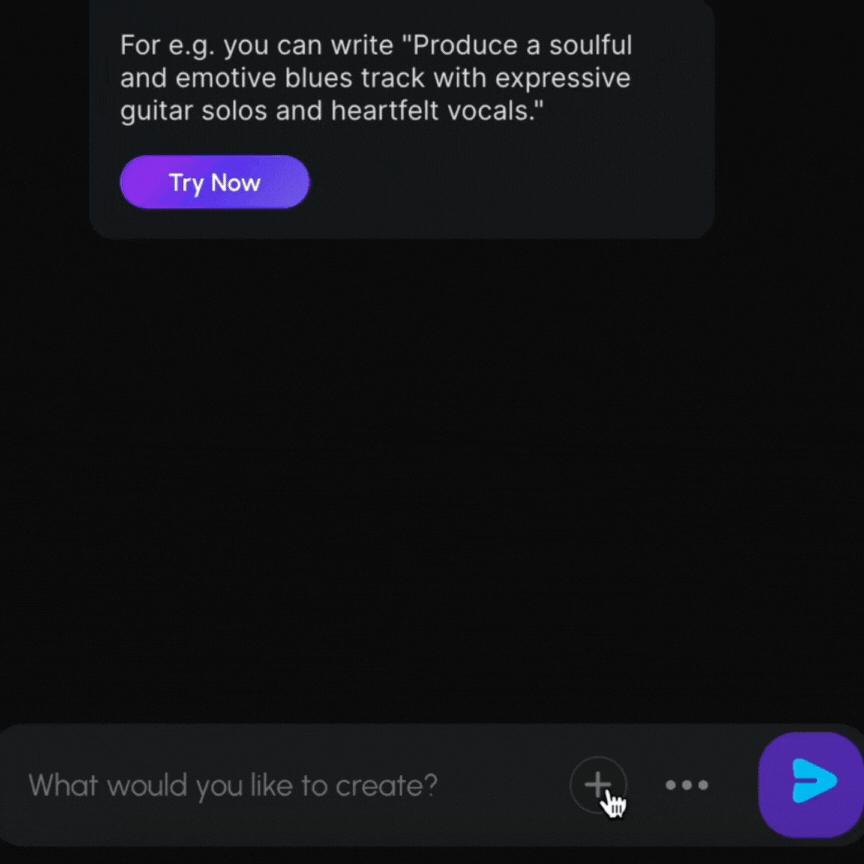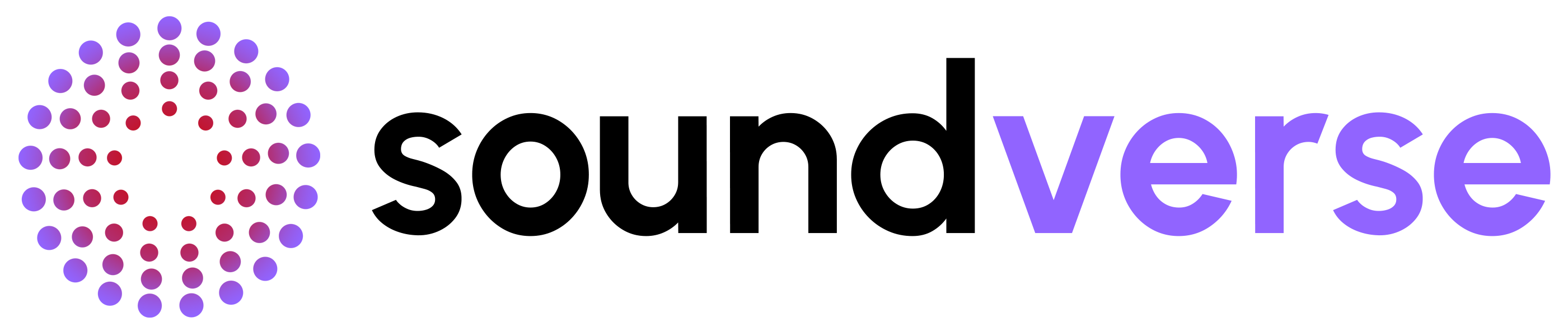Text to music
The “Text to music” feature enables users to type in a prompt, and the AI technology within Soundverse can generate the necessary audio content from that text input. This approach streamlines the content creation process and simplifies music composition, making it accessible to individuals who may not have extensive knowledge of music theory or complex software. Users just need to type the prompt and click on the send button to generate audio. Writing a perfect prompt or explanatory prompt plays an essential role in generating perfect audio. Here are some tips to draft the perfect prompt-- Specify the genre- Rock, electronic, house, pop, jazz etc.
- Mention the instruments to be included- Guitar, Bass, Synth, Piano, Drums etc.
- Narrate the vibe of the audio to Soundverse-
- After receiving initial outputs, feel free to iterate and refine your prompt based on the results.
- Don’t be afraid to let the AI surprise you. Sometimes, giving it some creative freedom can yield fantastic results.
Vibe: Energetic and rebellious
Instrument: Electric Guitar, Drums
Speed: Very Fast
Story: Song being played in a packed arena
Stem Separation
The stem separation feature allows users to separate the different elements of a song, such as vocals, drums, and bass. With stem separation, you can separate a mixed audio track into its constituent parts or stems. It is a powerful tool for musicians and producers, as it allows them to isolate and manipulate individual tracks in a mix. There are multiple ways to do Stem Separation, which are:Method 1 (Upload audio)
Third Step
Once Stem separation is selected a dialogue box will open asking for you to
upload the audio for stem separation.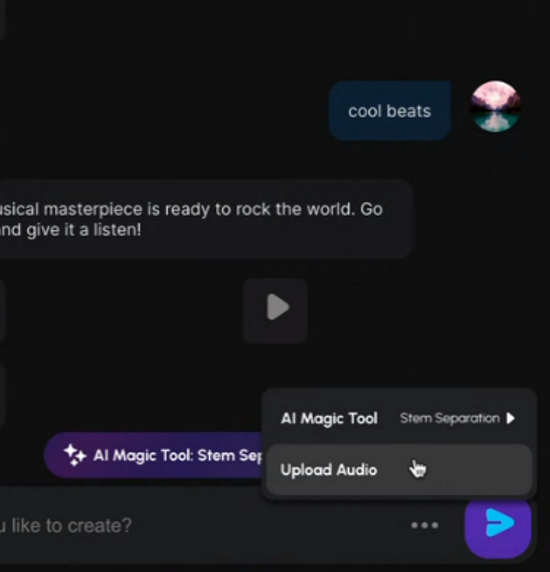
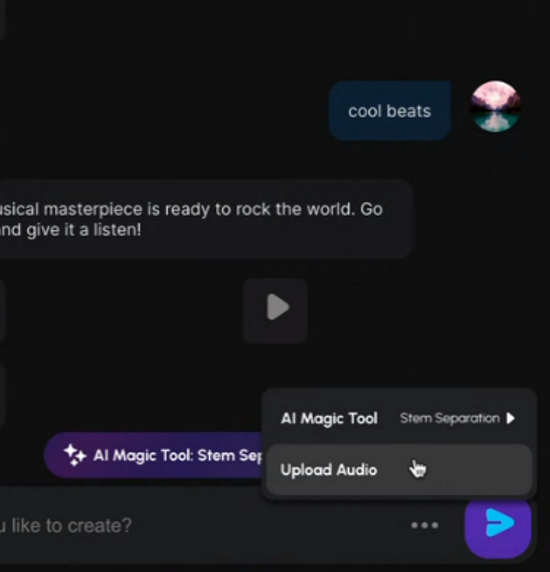
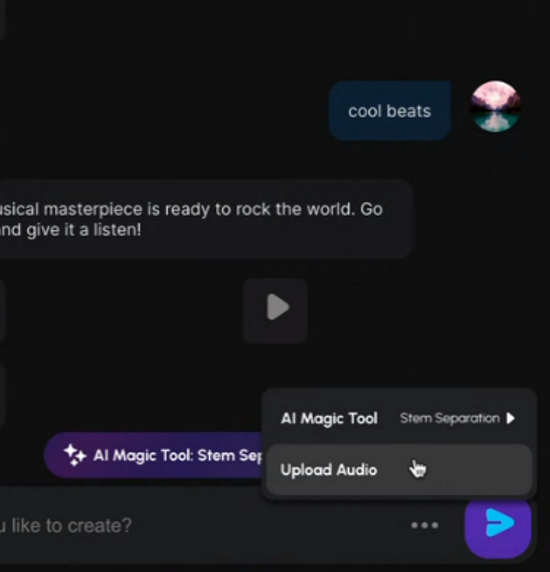
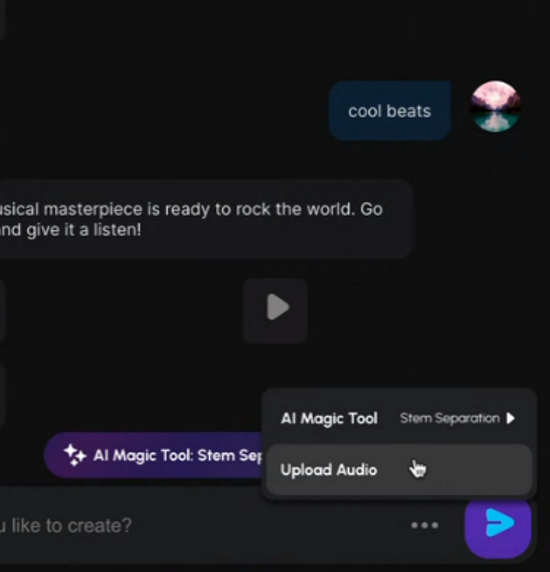
Fourth Step
Upload the audio by browsing it from your system, once uploaded it will
prompt with a text and a symbol will appear in the prompt bar..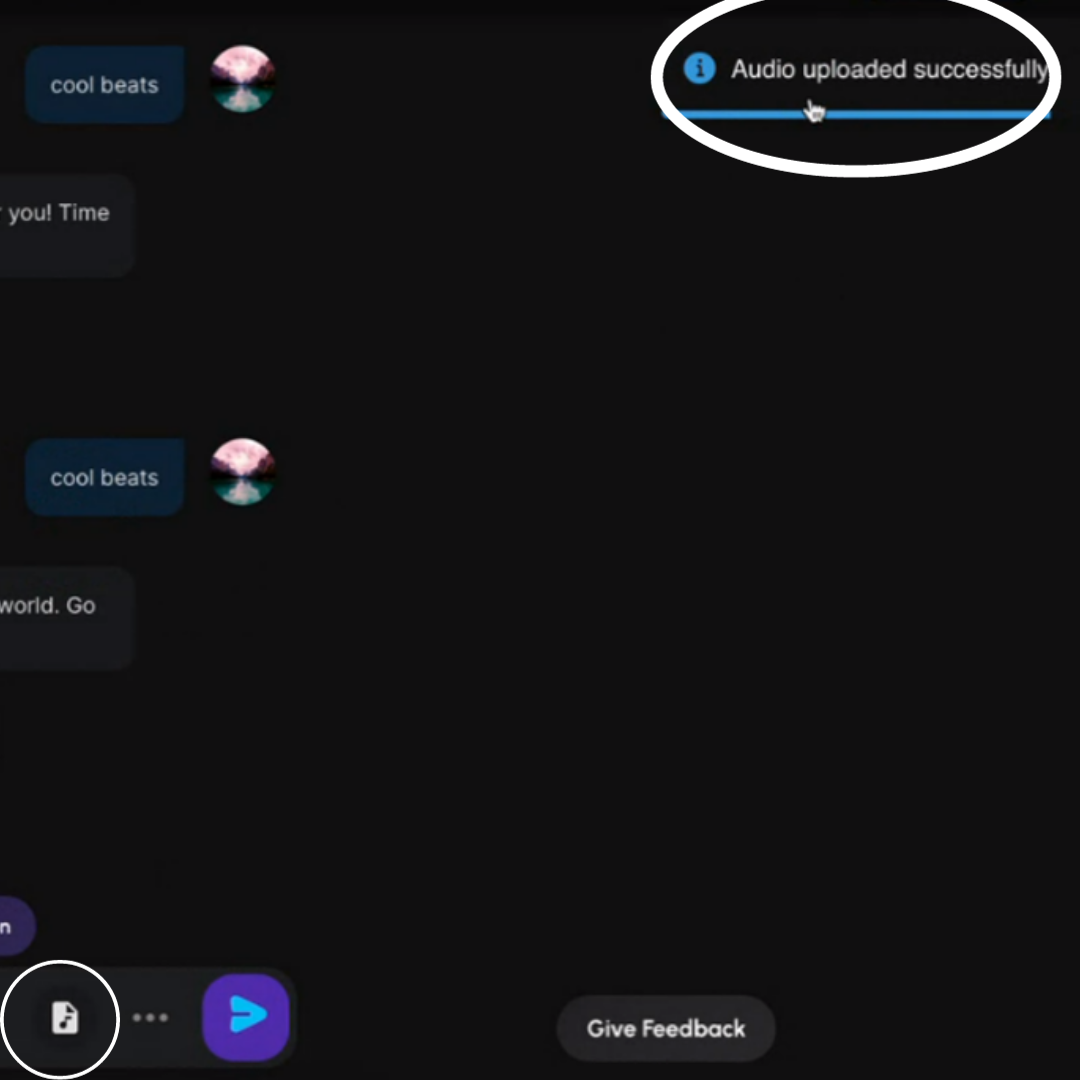
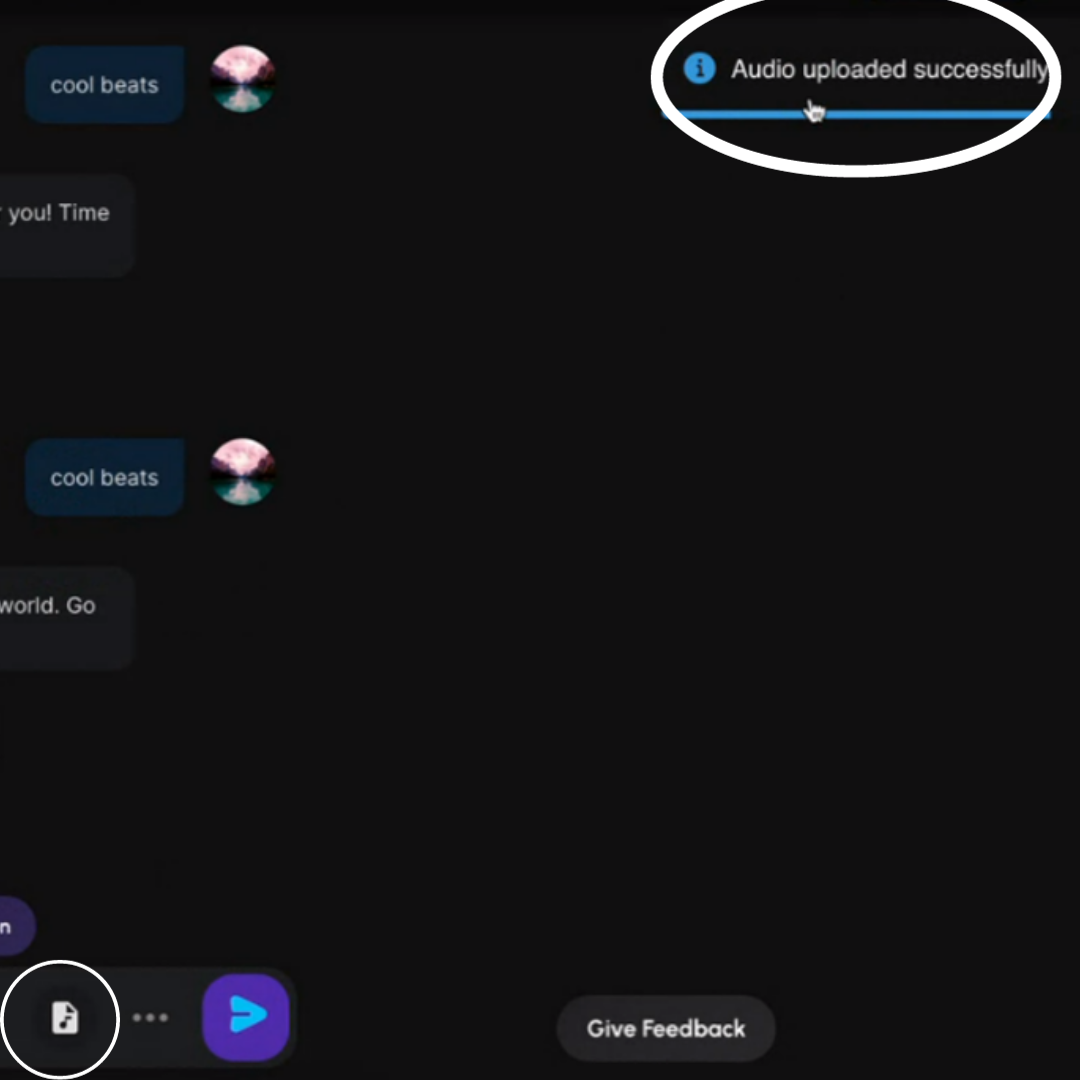
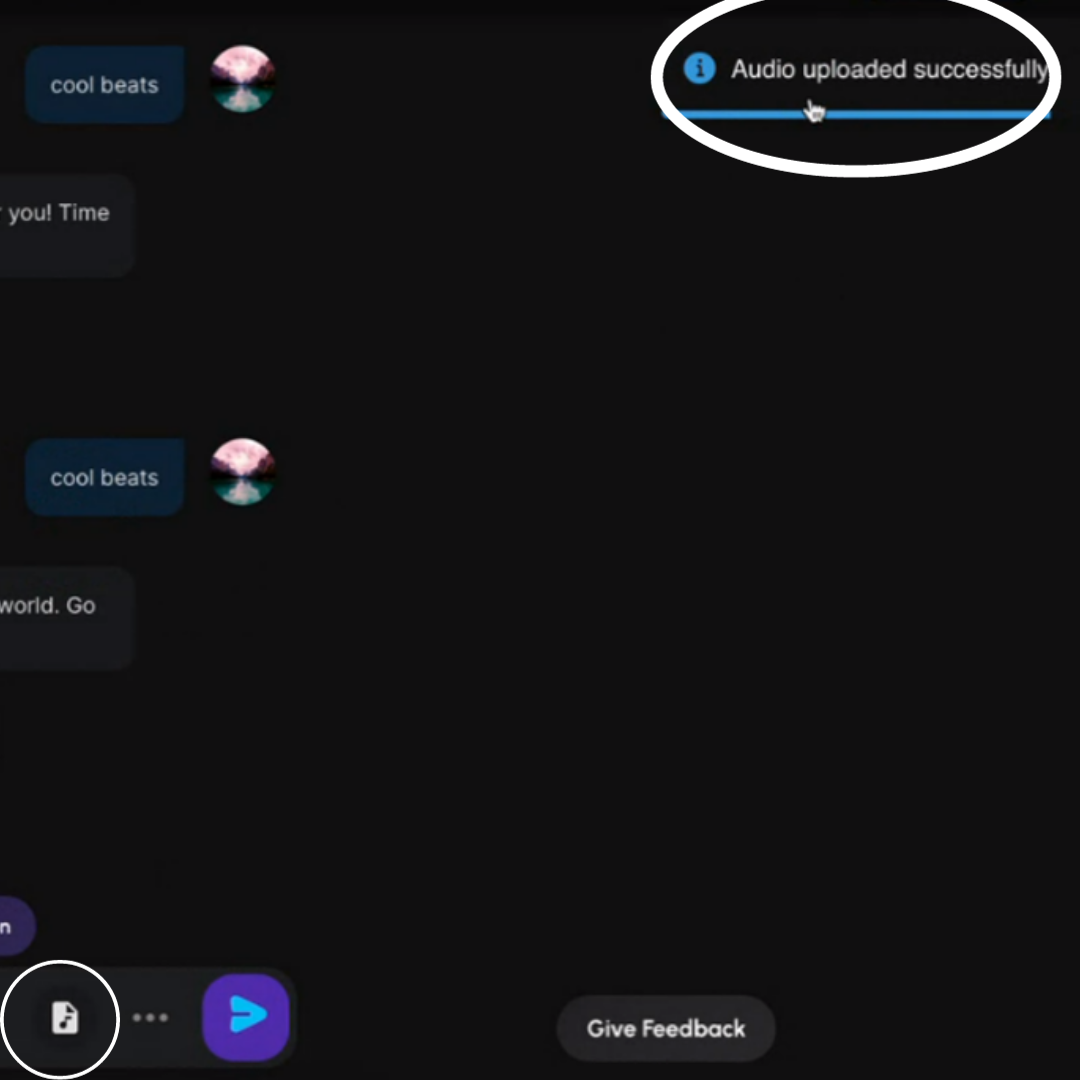
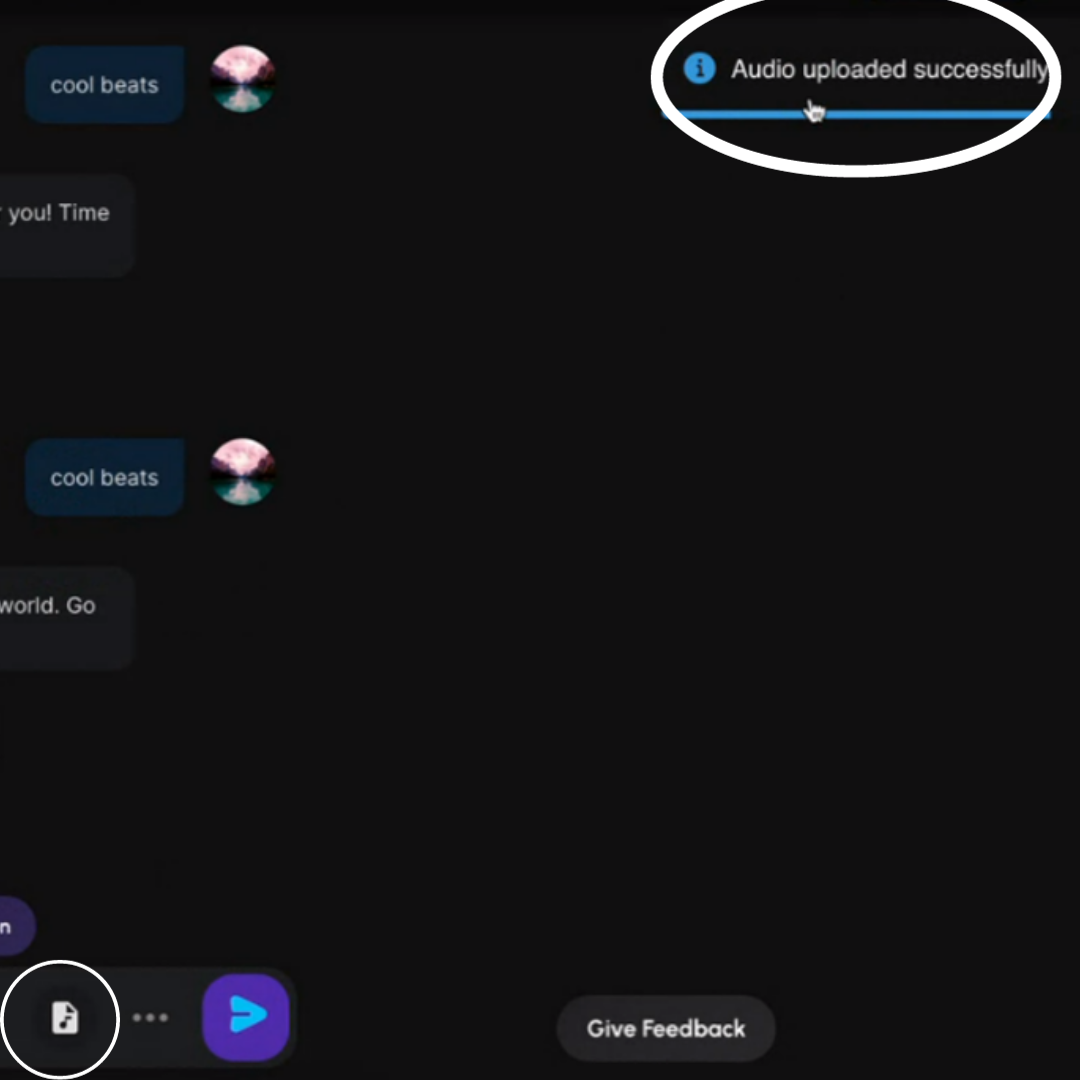
Method 2 (through generated clips)
Method 3 (arrangement view)
Exporting stems
Lyrics
Soundverse’s lyrics generation feature is a powerful tool that empowers users to effortlessly create customized lyrics for their music compositions. With this feature, users can simply provide the AI with a description of the kind of lyrics they desire, and the AI will work its magic to generate lyrics tailored to their specifications. Whether you’re looking for emotional ballads, catchy pop lyrics, or lyrics with a specific theme, Soundverse’s AI technology makes the creative process more accessible and efficient. This feature is a game-changer for songwriters and musicians, offering a quick and convenient way to spark inspiration and bring their musical visions to life with original, AI-generated lyrics.Extend Audio
Soundverse’s Extend Audio feature is a tool that empowers users to break free from the confines of fixed audio lengths. Whether extending the audios generated by Soundverse or uploading their own compositions, musicians can seamlessly experiment and refine their musical narratives. This user-friendly feature provides a dynamic canvas for creative exploration, fostering an environment where the length of composition becomes a malleable element in the artist’s toolkit, opening up endless possibilities for collaboration and sonic innovation. Users can extend seamlessly extend their audio in a single click. Users can extend the audio generated by Soundverse. You can hover over the generated audio, click the options and then select extend audio from the AI magic tool option available. Soundverse’s AI will process this and will generate the output automatically and you will get the desired output in a while.

Sharing the extended audio
Users have to hover the extended audio, click on options and then with a simple click on the ‘Share’ button, users can seamlessly generate direct links to their extended audio creations. Also, users get the option to share the audios directly to social media platforms such as Whatsapp etc.Auto Select
Now Soundverse Assistant can decide the AI Magic Tool required to process your request! Just type in the prompt mentioning your requirements, select auto in AI Magic Tools and sit back. Soundverse will automatically generate the required output by using the appropriate AI Magic Tool.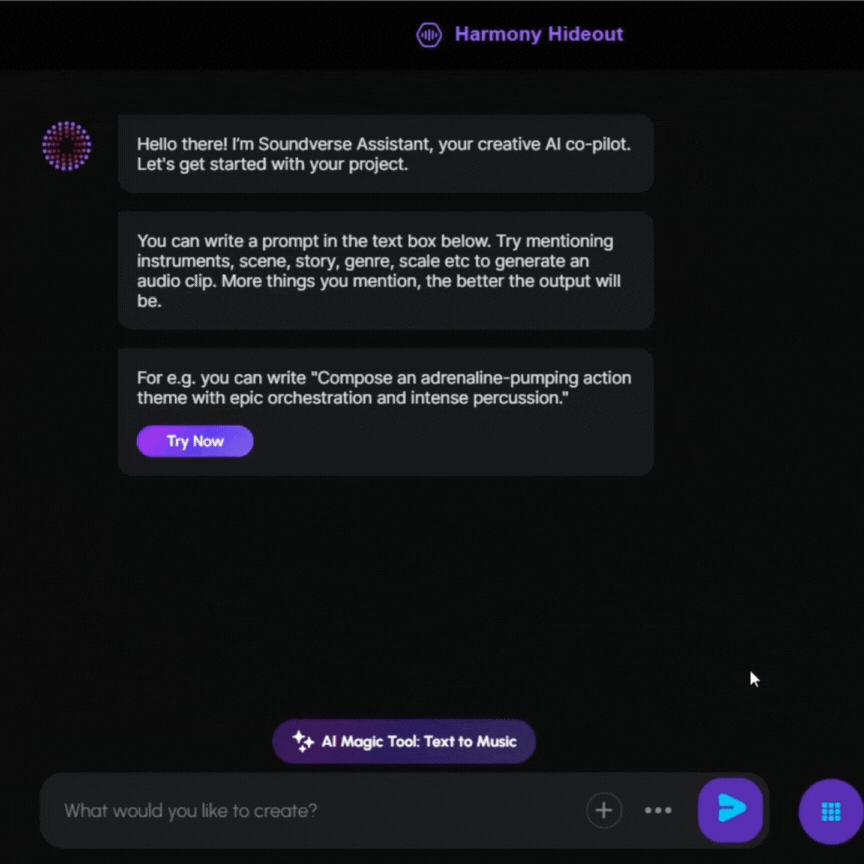
Auto Complete Song
The Auto Complete feature of Soundverse is a game-changing tool designed to simplify the music composition process for users of all levels. With this innovative feature, musicians can now upload their own composition snippets, such as guitar or piano pieces, and seamlessly generate a full-fledged song by providing a simple prompt. Here’s how it works:- Upload Your Snippets: Users can kickstart their creative journey by uploading their own musical snippets, offering a personalized touch to their compositions. Whether it’s a guitar riff or a piano melody, your unique musical elements become the building blocks of the full-length composition.
- Craft Your Prompt: The magic begins with your creative input. Users can write a prompt describing how they envision the full song, setting the tone, style, and mood they desire. This can be as simple or detailed as you like, making it accessible for musicians with varying levels of experience.
- Select Your Input Section: Tailor the composition to your liking by trimming and selecting the relevant sections of your uploaded snippets. This feature gives you control over the input, allowing you to curate the elements that will shape the final composition.
- Generate Your Song: Once you’ve provided your prompt and selected the input sections, Soundverse’s Auto Complete feature takes the reins, crafting a full-fledged song based on your specifications. Users can choose the duration of the generated song – be it 1, 3, or 5 minutes – in the style they’ve envisioned.
Filter to Music
What if you are not aware of the tones, and technicalities of music and are not able to draft an accurate prompt? With this feature, users can now generate music by applying filters such as theme, vibe, genre, instruments, speed and duration. This feature will help you to select everything and help you draft a perfect prompt so you get the desired output. This filter has all of the theme, duration, genre, instruments, vibe and speed which Soundverse can produce. So now it is easier for the novice to generate music with Soundverse just by applying filters! You can also click here to watch the basic functioning of filter to music.