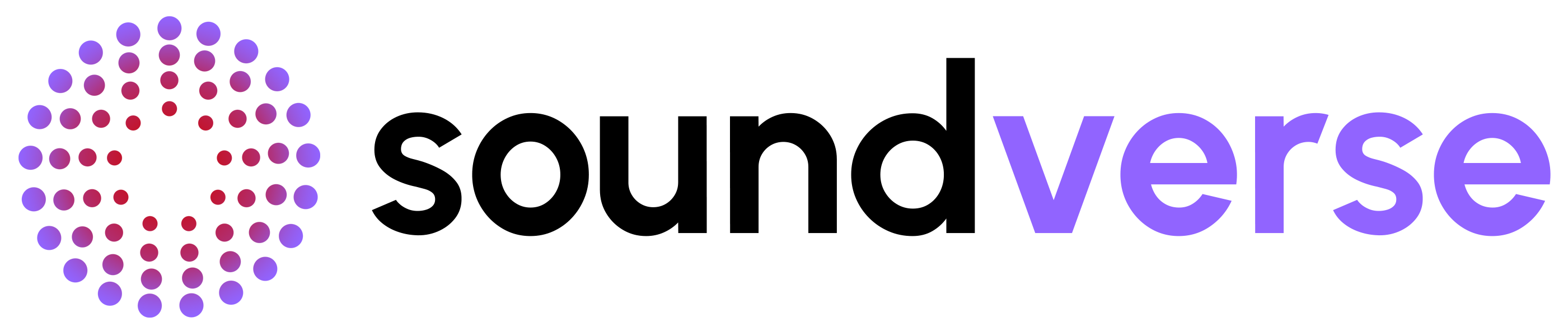What can I do with Soundverse?
What can I do with Soundverse?
With Soundverse, you can create music which has a blend of human creativity and AI assistance. It has many other features apart from music creation such as stem separation, music extension and even an AI powered assistant.
Is Soundverse easy to use for beginners?
Is Soundverse easy to use for beginners?
Soundverse is designed to be user-friendly, and beginners can get started with it relatively easily. However, there are advanced features for experienced users, making it suitable for musicians and content creators of all skill levels.
Is there a free trial available?
Is there a free trial available?
Yes, Soundverse offers a Free tier with 100 tokens, allowing users to explore its capabilities before subscribing to a paid plan.
What is the maximum length per track?
What is the maximum length per track?
There are two ways to generate audios in Soundverse. Either you select a duration in advance and generate, or you can “Extend” the existing clip. Each extend actions, makes the clip 45 seconds longer. So if you extend a 60 second clip, it becomes 105 seconds long. If you Extend 350 seconds long clip, it becomes 395 seconds. It’s infinite!Default durations that Soundverse supports currently are 15, 30 seconds, 1 minute, 3 minutes and 5 minutes. However you can make them infinite long by using Extend AI Magic Tool.Here’s how many tokens are used per lenth:
15 seconds = 15 tokens,
30 seconds = 30 tokens,
1 minute = 60 tokens,
3 minutes = 180 tokens and
5 minutes = 300 tokens
What sets Soundverse apart from other AI music platforms?
What sets Soundverse apart from other AI music platforms?
Soundverse’s commitment to innovation, versatility, and its strong focus on shaping the music industry through AI technology sets it apart from other platforms. Its wide range of functionalities and user-friendly interface make it a top choice for creators in the music industry.
How can I get started with Soundverse?
How can I get started with Soundverse?
To get started with Soundverse, visit our website at https://www.soundverse.ai/ and sign up for a free.
Where can I get tutorial or snippets of Soundverse?
Where can I get tutorial or snippets of Soundverse?
You can check out various social media handles of Soundverse on Instagram, facebook, Linkedin and Twitter for snippets.You can check the help centre here: https://help.soundverse.ai/introductionYou can also check our blog regularly here: https://www.soundverse.ai/blogYou can also check a walkthrough video here: https://www.youtube.com/watch?v=1MbH38r-onY
How do I generate music in Soundverse?
How do I generate music in Soundverse?
It is very easy and super quick to generate music on Soundverse. You just have to type in the prompt in your mind and it will generate the audio for it in a flash! You can even select the duration of audio.
Can I customize the audio generated by Soundverse?
Can I customize the audio generated by Soundverse?
Yes, Soundverse allows for customization, that is what the Arrangement view is for! You can tune the generated audio to match your specific requirement and arrange the generated audios to find that perfect tune.
What is a token?
What is a token?
A “token” refers to a unit of credit used within Soundverse to access various tools and functionalities. Each AI Magic Tool requires a certain number of tokens to be used for a defined duration or purpose. For example, using the “Text to Music” tool for 15 second costs 15 tokens, while using it for 1 minute costs 60 tokens. Similarly, other services like “Stem Separation” or “Stem Export” have fixed token costs irrespective of duration. Essentially, tokens are a way to quantify and charge for the usage of services within this system.
What is the value of tokens?
What is the value of tokens?
Tokens are the Soundverse Studio as you can create audio only with the redemption of your tokens.
| Tool | Duration | Tokens |
|---|---|---|
| Text to Music | 1 second | 1 |
| 15 seconds | 15 | |
| 30 seconds | 30 | |
| 1 minute | 60 | |
| 3 minutes | 180 | |
| 5 minutes | 300 | |
| Stem Separation | 5 | |
| Stem Export | 1 | |
| Extend | 45 seconds | 45 |
| Message | 1 |